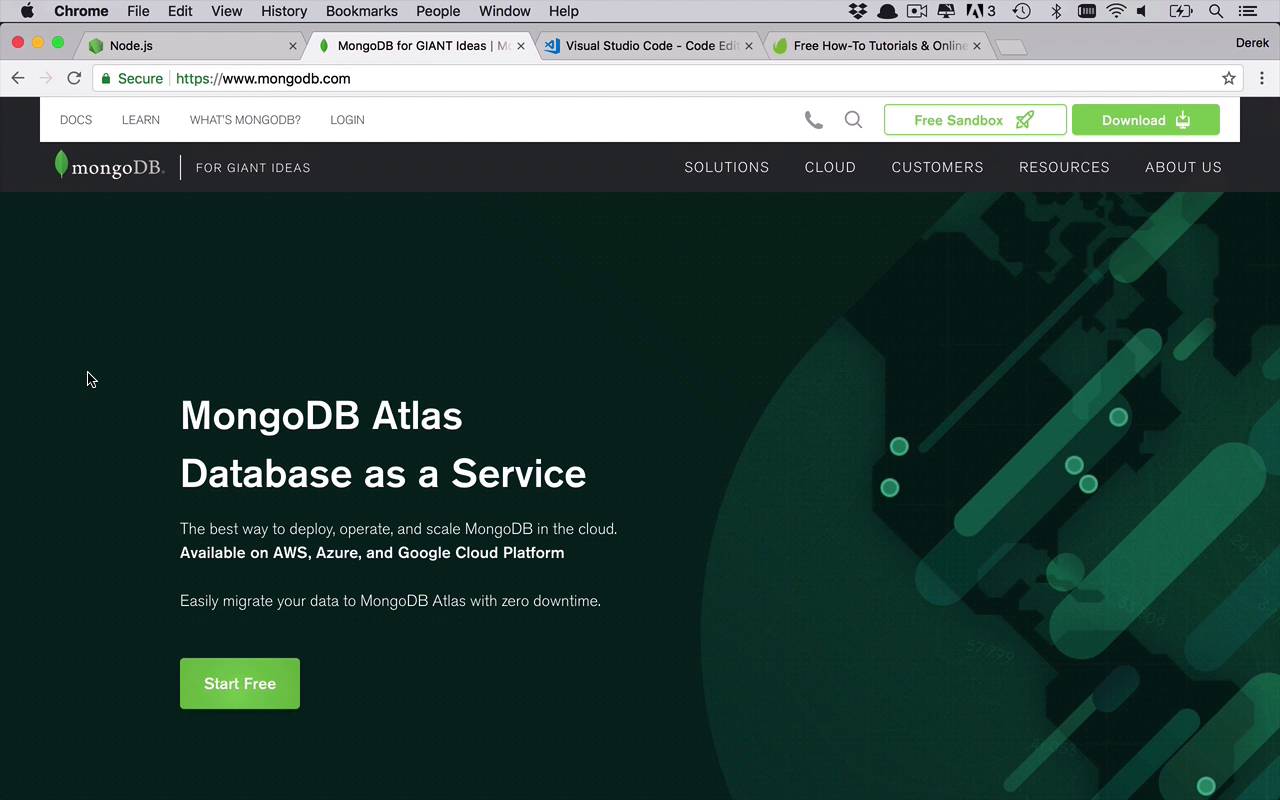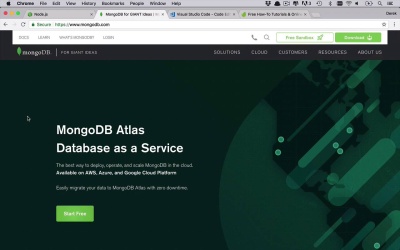- Overview
- Transcript
1.2 Prerequisites
In order to follow along with this course, you’ll need to have three things installed: Node.js, MongoDB, and a decent text editor. I’ll show you how to get set up in this lesson
Related Links
1.Introduction2 lessons, 07:21
1.1Introduction01:02
1.2Prerequisites06:19
2.Getting Started3 lessons, 30:48
2.1Creating the App Structure11:46
2.2Creating the Server-Side Entry Point10:14
2.3Starting the Angular and Express Apps08:48
3.Setting Up the Mongo Database4 lessons, 27:53
3.1Getting MongoDB Up and Running06:08
3.2Connecting to MongoDB06:47
3.3Creating the Database Schema07:49
3.4Creating a Simple Data Access Layer07:09
4.Creating an API With Express6 lessons, 29:16
4.1Handling Requests in Express09:57
4.2Taking Advantage of the Express Router05:52
4.3Adding the `GET` Handler to the API05:34
4.4Adding the `POST` Handler to the API03:18
4.5Adding the `PUT` Handler to the API02:17
4.6Adding the `DELETE` Handler to the API02:18
5.Building the Front-End Angular App6 lessons, 45:52
5.1Creating the Front-End Models06:57
5.2Creating an Angular Service07:31
5.3Making HTTP Requests From the Service08:33
5.4Setting Up the User Interface09:05
5.5Creating All the Components05:28
5.6Adding Routing to the App08:18
6.Creating the App Components12 lessons, 1:00:02
6.1Adding the View Lawn Markup05:55
6.2Adding the View Lawn Code06:51
6.3Adding the Add Lawn Markup04:34
6.4Adding the Add Lawn Code07:41
6.5Adding the Edit Lawn Markup03:06
6.6Adding the Edit Lawn Code04:11
6.7Adding the View Application Markup02:54
6.8Adding the View Application Code07:46
6.9Adding the Add Application Markup02:16
6.10Adding the Add Application Code04:49
6.11Adding the Edit Application Markup04:20
6.12Adding the Edit Application Code05:39
7.Conclusion1 lesson, 03:18
7.1Conclusion03:18
1.2 Prerequisites
Before we can get started writing any code and building our Full-Stack MEAN application, we need to have a couple of tools downloaded and installed, and a basic understanding of some of the things that we're gonna need to know in order to follow along with this course. So the first thing and kind of most foundational that we're gonna need to actually download and install is gonna be Node. So you need to have Node.js running on your machine. Now, it can be a Windows machine or a Mac, like I'm running on here, or a Linux machine, it doesn't really matter. There is flavors for Node for just about any platform you can run on. So all you need to do is head over to nodejs.org and go ahead and download whichever version you would like. I would stick with maybe the recommended for most users version here, the LTS, but you could run on the most current. And actually, my machine is running on a relatively current version, it's a 9.0 version. So anywhere in there should should be just fine. Now, it's important to get Node.js installed because we need to have that as kind of the foundational software that's running the back end server application. But at the same time, when you downloaded and installed Node.js you also get NPM, which is the node package manager, which is going to allow us to bring in a lot of third party libraries and all of their dependencies. And make that process really, really simple. So you're gonna notice that there's only a couple things that you actually need to download and install for this course. Everything else is gonna be brought in using NPM, which is really quick and really simple and really easy. So you do need to download and install Node.js, and once you've done that, you're also gonna need to download and install Mongo. Now, Mongo is a database application or database software that allows you to kind of creates and store free-form schemaless data. So you can create a database with collections of JSON objects that are very flexible, that you can add to. And you don't have to worry about tables and columns and all those types of things that you would have to worry about in a relational database. Now, both of those types of databases, kind of the free-form document database and the relational database both have really good places in the market. But depending in what you're trying to do, you can definitely go one way or the other. So in this course, because we're using the MEAN stack and the M in MEAN stands for Mongo, obviously we're gonna go ahead and need to have this. So you can head over to mongodb.com and simply download it, it's a free download, and install it on your machine. Once again, there are flavors for Windows, Mac, and Linux, so download whichever version that you need to run on your machine. And then you're gonna be ready to go. From that point on, that's really all you have to download and install, Node.js and MongoDB. Now, above and beyond that, it would definitely be in your best interest to have a text editor that you really feel comfortable with, and that is kind of geared more towards software development. You could absolutely use Notepad or TextEdit, or those types of built-in text editors that come on most platforms. But to really get the full development feel, and some assistance along the way, it would really benefit you to have kind of a developer’s text editor. So you could use something like Atom or Notepad++ or something like that, and those are definitely viable options. In this course, I'm actually gonna be using Visual Studio Code. I've definitely come to like it over the last couple of years. And I'm sure you've noticed that in the previous courses that I've come out with. But it's just a phenomenal text editor that you can just type up normal text documents. But then there's also so many extensions and other things that you can install into Visual Studio Code to make it such a joyful development experience that has a lot of great features that, if you haven't used it yet, I would highly recommend you check it out. So that's what I'm gonna be using for this course. So if you wanna follow along and do the same as me, then you can go ahead and download this software, this Visual Studio Code for your particular platform. From that point on, it really just is a matter of your level of comfort with the technologies that we're gonna be using. Now, the foundational things that you're gonna need to have at least a basic understanding of would be JavaScript. So if you don't have a lot of experience with JavaScript, you can head over to tutsplus.com and search for JavaScript. You're gonna find a lot of really good tutorials and video courses. The same with TypeScript, you're gonna need to know a little about TypeScript cuz we're gonna be working with Angular. So if you wanna know a little bit more about Angular, if you're not really sure about it, you can do a little background research. And check out our Angular courses here on Tuts+ as well. So that's just kind of the way it's gonna work. Now, I'm gonna do the best that I can over the duration of this course to really give you some background information, as well as teach you about what these things are as we build out this full stack application. Now, this is not an Angular course, although we are gonna be talking about Angular and using Angular in this course. So if you need to understand a little bit more, and maybe if I'm going through things a little bit quicker than you're comfortable with, then I would highly recommend you coming back over to Tuts+ and taking a look at some of our Angular courses. Because we have several as well. And that's just kind of the way this is gonna go. So we're gonna be doing a lot of work with Mongo, which we've already got installed here. With Express, which you really don't have to know a ton about. I'm gonna take you through the process of building an Express back end application. We're gonna be using that for building out our API for our application. Angular, which I'm gonna take you through a little bit, but it would kind of be beneficial for you to understand or have at least the basics in your tool belt. And then Node, and Node you're really not gonna have to know a ton about. Simply because that's kind of the underlying framework that everything is gonna be running on. But to have it downloaded and installed on a basic understanding of what it is would not hurt you either. So once you have all of these things downloaded and installed, namely Node.js and MongoDB, and whatever your text editor of choice is, then you're gonna be ready to get started. So the next couple of lessons, we're gonna spend some time setting up our application, getting our application built, and the structure kind of ready to go. And then once we've got all that set up, we can start building our application. So let's go ahead and start working on the foundational structure of our application.