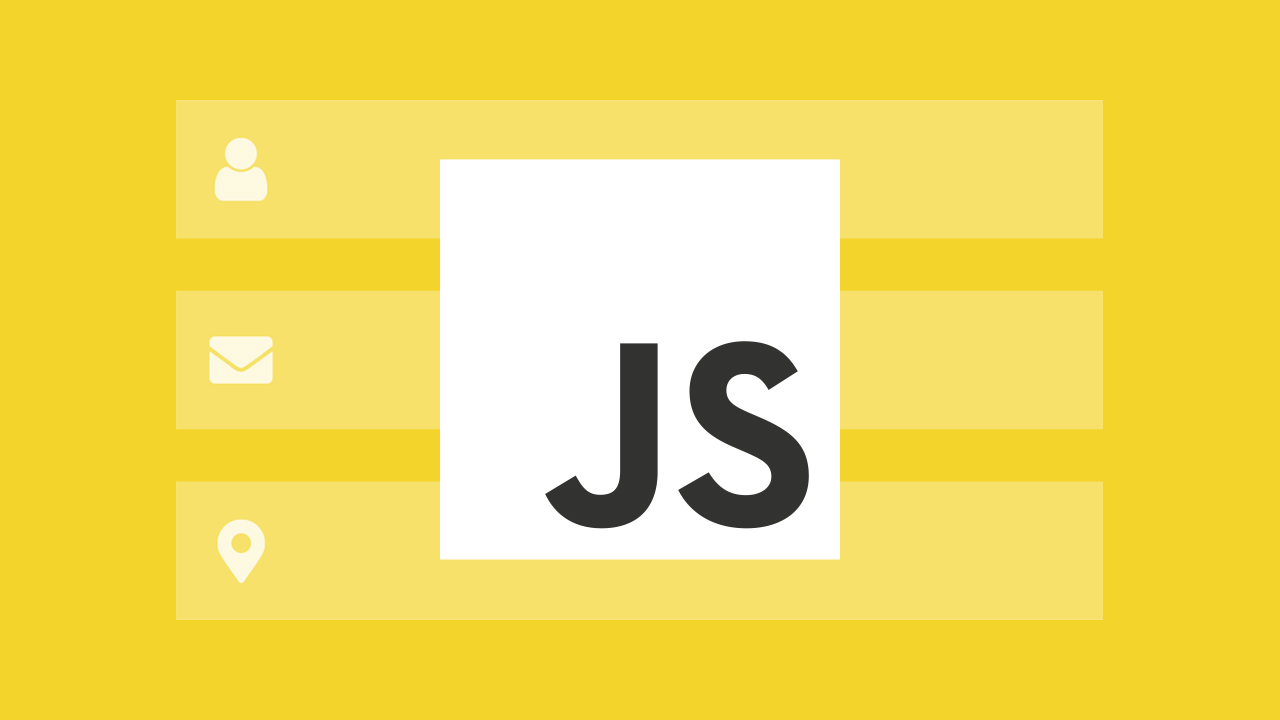

Next lesson playing in 5 seconds
CancelPractice JavaScript and Learn: Create a Contact Form
Introduction
02:30
If you understand the basics of JavaScript and the key concepts we use to build web apps, the next step is to practice putting it all together in a practical project. In this course, you'll use those fundamentals to build a working, functional, and engaging contact form.
Jeremy McPeak will show you how to build an AJAX contact form from scratch. You'll create a modern contact form you can be proud of with the latest features of JavaScript and web development best practices. Along the way, you'll get to practice HTML5 validation, object-oriented programming, DOM manipulation, responding to event listeners, and using the Fetch API for AJAX form submission.
1.Introduction2 lessons, 08:59
2 lessons, 08:59
1.1Introduction02:30
1.1
Introduction
02:30
1.2Getting Started06:29
1.2
Getting Started
06:29
2.Building the Form6 lessons, 56:26
6 lessons, 56:26
2.1Writing the Markup08:45
2.1
Writing the Markup
08:45
2.2Setting Up Unobtrusive Event Listeners08:44
2.2
Setting Up Unobtrusive Event Listeners
08:44
2.3Organizing Functionality With Objects07:32
2.3
Organizing Functionality With Objects
07:32
2.4Validating Form Fields10:40
2.4
Validating Form Fields
10:40
2.5Displaying Validation Messages09:42
2.5
Displaying Validation Messages
09:42
2.6Submitting the Form11:03
2.6
Submitting the Form
11:03
3.Conclusion1 lesson, 02:34
1 lesson, 02:34
3.1Conclusion02:34
3.1
Conclusion
02:34
I started my development career on the client-side writing JavaScript and DHTML components in my spare time. In 2005, Nicholas C. Zakas asked me to join him in writing the first edition of Professional Ajax for Wiley Publishing. Since Professional Ajax, 1st Edition, I've been blessed to take part in other book projects: Professional Ajax 2nd Edition, and Beginning JavaScript 3rd and 4th editions.









