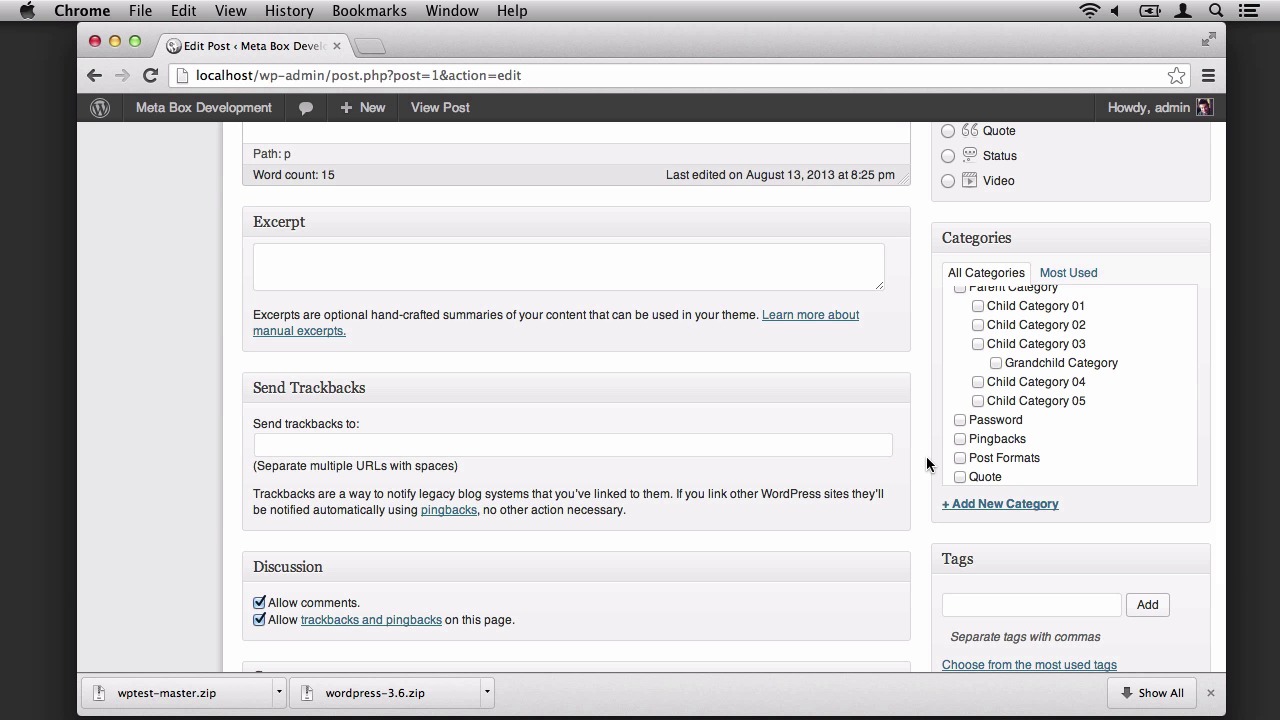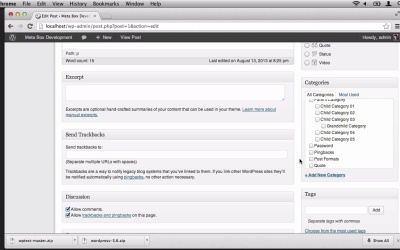- Overview
- Transcript
3.1 Understanding Meta Boxes
In this lesson, you'll form a foundational understanding of meta boxes by looking at those that already exist in the WordPress dashboard. I'm also going to briefly touch on what we’re going to be covering throughout the lesson so that you know what to expect what’s coming in the next lesson, and throughout the remainder of the course.
The purpose of understanding meta boxes that already exist in WordPress is to demonstrate what’s possible, because how we are to know what we can build, if we don’t know what’s already been built and achieved?
1.Introduction1 lesson, 05:50
1 lesson, 05:50
1.1About This Course05:50
1.1
About This Course
05:50
2.Our Local Development Environment2 lessons, 17:23
2 lessons, 17:23
2.1Prepare Our Environment07:04
2.1
Prepare Our Environment
07:04
2.2Configuring Our Development Environment10:19
2.2
Configuring Our Development Environment
10:19
3.A Survey of WordPress Meta Boxes2 lessons, 15:29
2 lessons, 15:29
3.1Understanding Meta Boxes06:16
3.1
Understanding Meta Boxes
06:16
3.2Our First Meta Box09:13
3.2
Our First Meta Box
09:13
4.Building Our Custom Meta Box5 lessons, 49:09
5 lessons, 49:09
4.1Planning Features08:25
4.1
Planning Features
08:25
4.2Introducing The UI (Part 1)08:00
4.2
Introducing The UI (Part 1)
08:00
4.3Introducing The UI (Part 2)14:55
4.3
Introducing The UI (Part 2)
14:55
4.4Introducing The UI (Part 3)11:05
4.4
Introducing The UI (Part 3)
11:05
4.5Validating Uploads06:44
4.5
Validating Uploads
06:44
5.Conclusion1 lesson, 03:37
1 lesson, 03:37
5.1Conclusion03:37
5.1
Conclusion
03:37