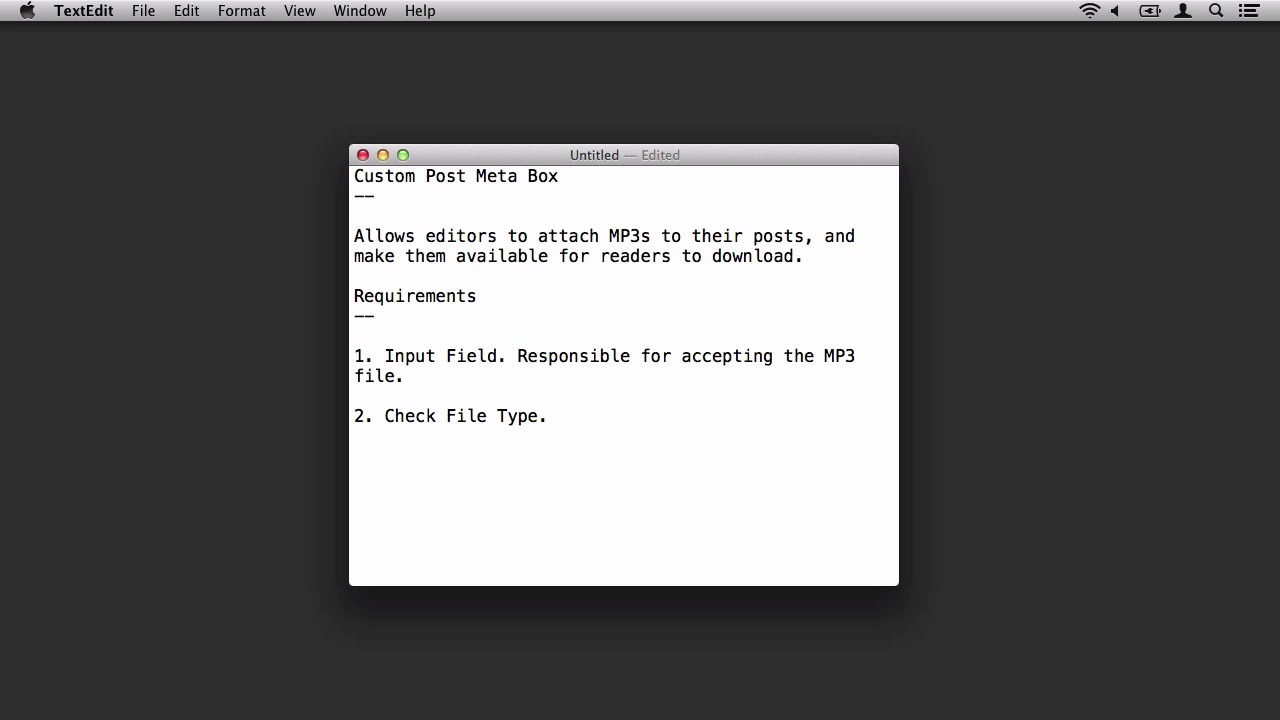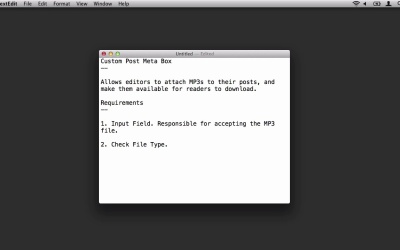- Overview
- Transcript
4.1 Planning Features
In this lesson, we clean up some of the work that was done in the pervious lesson and begin laying the foundation for the plugin that we’re going to be developing over the rest of the course.
Specifically, we’re going to build a plugin that:
- Has an input field for an MP3
- Accepts only MP3 files
- Displays an error message if the uploaded file is not an MP3
Some of the features I discuss don't end up making it into the final deliverable, and other features that we will go on to build aren't mentioned in this lesson. This is pretty typical of software projects—sometimes the requirements change during the course of development.
1.Introduction1 lesson, 05:50
1 lesson, 05:50
1.1About This Course05:50
1.1
About This Course
05:50
2.Our Local Development Environment2 lessons, 17:23
2 lessons, 17:23
2.1Prepare Our Environment07:04
2.1
Prepare Our Environment
07:04
2.2Configuring Our Development Environment10:19
2.2
Configuring Our Development Environment
10:19
3.A Survey of WordPress Meta Boxes2 lessons, 15:29
2 lessons, 15:29
3.1Understanding Meta Boxes06:16
3.1
Understanding Meta Boxes
06:16
3.2Our First Meta Box09:13
3.2
Our First Meta Box
09:13
4.Building Our Custom Meta Box5 lessons, 49:09
5 lessons, 49:09
4.1Planning Features08:25
4.1
Planning Features
08:25
4.2Introducing The UI (Part 1)08:00
4.2
Introducing The UI (Part 1)
08:00
4.3Introducing The UI (Part 2)14:55
4.3
Introducing The UI (Part 2)
14:55
4.4Introducing The UI (Part 3)11:05
4.4
Introducing The UI (Part 3)
11:05
4.5Validating Uploads06:44
4.5
Validating Uploads
06:44
5.Conclusion1 lesson, 03:37
1 lesson, 03:37
5.1Conclusion03:37
5.1
Conclusion
03:37