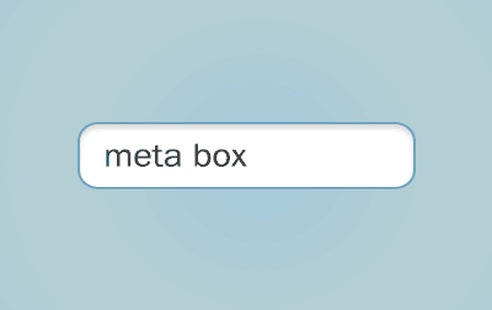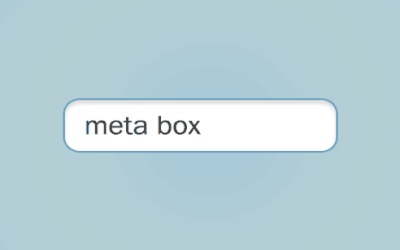- Overview
- Transcript
1.1 About This Course
Let's take a look at where we’re headed with this course, and get introduced to the key concepts it will cover. First, I'll introduce you to:
- What WordPress meta boxes are
- How they function on the ‘Add New’ post page
- Key documents and articles relevant to our work
- Codex articles specifically related to future lessons.
1.Introduction1 lesson, 05:50
1 lesson, 05:50
1.1About This Course05:50
1.1
About This Course
05:50
2.Our Local Development Environment2 lessons, 17:23
2 lessons, 17:23
2.1Prepare Our Environment07:04
2.1
Prepare Our Environment
07:04
2.2Configuring Our Development Environment10:19
2.2
Configuring Our Development Environment
10:19
3.A Survey of WordPress Meta Boxes2 lessons, 15:29
2 lessons, 15:29
3.1Understanding Meta Boxes06:16
3.1
Understanding Meta Boxes
06:16
3.2Our First Meta Box09:13
3.2
Our First Meta Box
09:13
4.Building Our Custom Meta Box5 lessons, 49:09
5 lessons, 49:09
4.1Planning Features08:25
4.1
Planning Features
08:25
4.2Introducing The UI (Part 1)08:00
4.2
Introducing The UI (Part 1)
08:00
4.3Introducing The UI (Part 2)14:55
4.3
Introducing The UI (Part 2)
14:55
4.4Introducing The UI (Part 3)11:05
4.4
Introducing The UI (Part 3)
11:05
4.5Validating Uploads06:44
4.5
Validating Uploads
06:44
5.Conclusion1 lesson, 03:37
1 lesson, 03:37
5.1Conclusion03:37
5.1
Conclusion
03:37