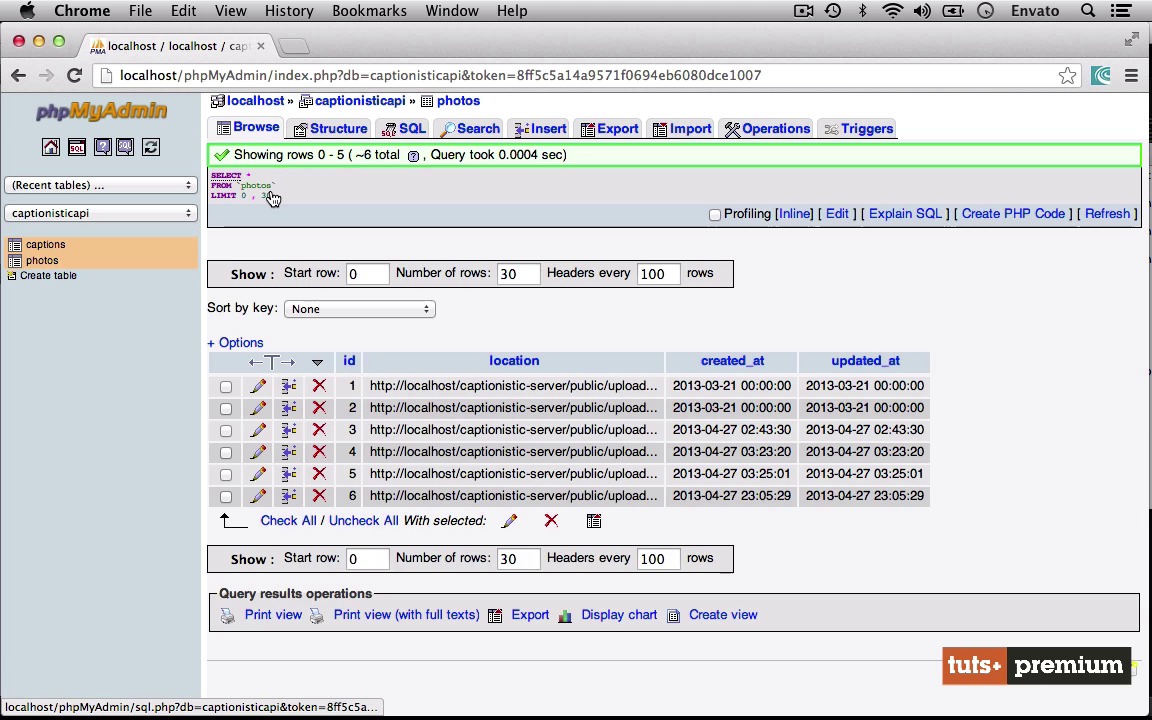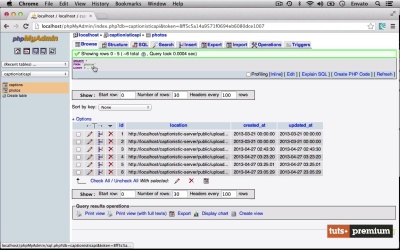- Overview
- Transcript
3.1 Polishing The Application And Wrapping Up
In this final video we port our project to a different platform (Android) just by copying the www folder and adjusting some small settings. The end result looks and behaves the same way as the iOS counterpart. Also, I go over some polishing that is required to get your app into the app stores, mainly replacing the app icons and splash screens.
List of tools to improve looks of your mobile applications
iOS and Android Icon PSD templates and generators
1.Introduction1 lesson, 00:34
1 lesson, 00:34
1.1Introduction00:34
1.1
Introduction
00:34
2.Hands On Using Phone Gap11 lessons, 44:13
11 lessons, 44:13
2.1Meet Captionistic — Our Demo PhoneGap Application01:18
2.1
Meet Captionistic — Our Demo PhoneGap Application
01:18
2.2Structure of a PhoneGap Mobile App01:18
2.2
Structure of a PhoneGap Mobile App
01:18
2.3Setting up the Environment for Development01:29
2.3
Setting up the Environment for Development
01:29
2.4Using the PhoneGap Command Line Tools To Create Projects02:33
2.4
Using the PhoneGap Command Line Tools To Create Projects
02:33
2.5Using Device Functions — Photo Library03:47
2.5
Using Device Functions — Photo Library
03:47
2.6Using Device Functions — Uploading Pictures To A Server04:34
2.6
Using Device Functions — Uploading Pictures To A Server
04:34
2.7Roadmap For A Bigger and Better Application03:58
2.7
Roadmap For A Bigger and Better Application
03:58
2.8Models and Collections for Backbone.js and Laravel.08:11
2.8
Models and Collections for Backbone.js and Laravel.
08:11
2.9Backbone Views08:49
2.9
Backbone Views
08:49
2.10Posting Captions To The Server04:50
2.10
Posting Captions To The Server
04:50
2.11Implement Image Uploads in the API03:26
2.11
Implement Image Uploads in the API
03:26
3.Conclusion1 lesson, 03:01
1 lesson, 03:01
3.1Polishing The Application And Wrapping Up03:01
3.1
Polishing The Application And Wrapping Up
03:01
Web developer, creator of BootSnipp.com, Laravel Tricks, and 10+ more. I breakdance & blog on laravel.com.