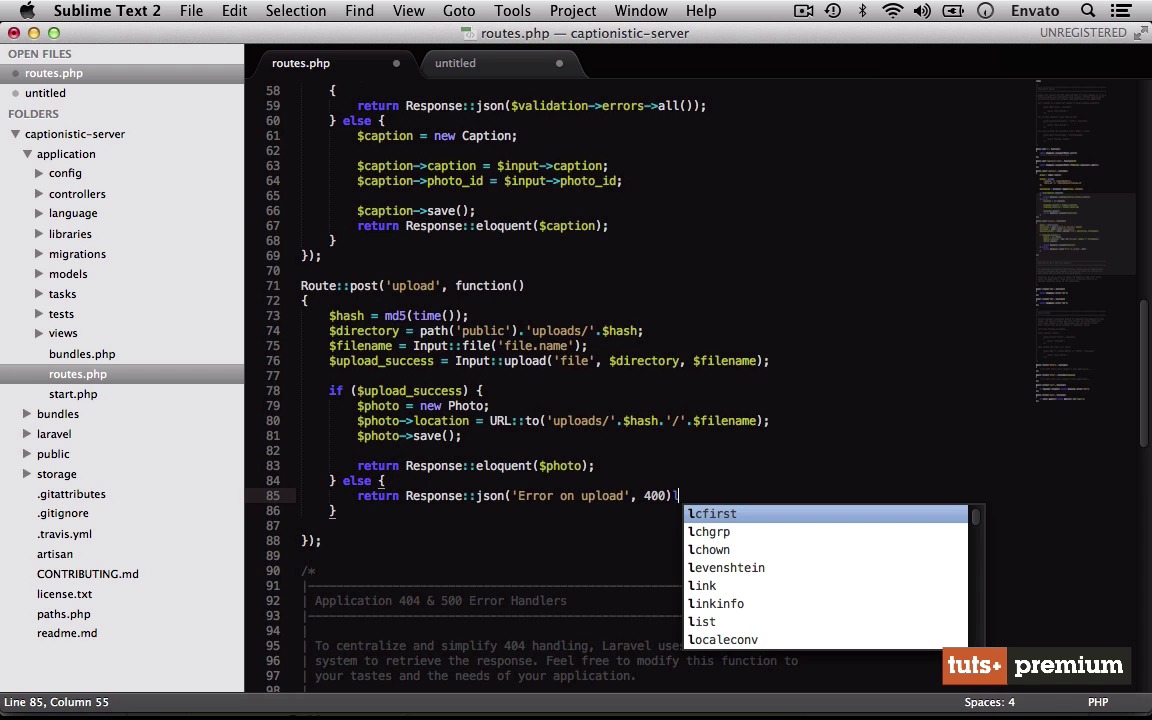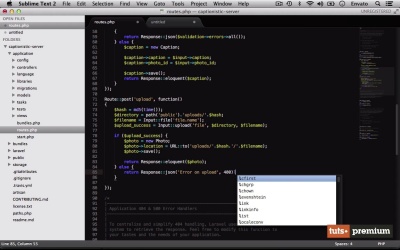- Overview
- Transcript
2.11 Implement Image Uploads in the API
In this lesson we build a simple API function in our Laravel application to handle image uploads from the mobile app.
1.Introduction1 lesson, 00:34
1 lesson, 00:34
1.1Introduction00:34
1.1
Introduction
00:34
2.Hands On Using Phone Gap11 lessons, 44:13
11 lessons, 44:13
2.1Meet Captionistic — Our Demo PhoneGap Application01:18
2.1
Meet Captionistic — Our Demo PhoneGap Application
01:18
2.2Structure of a PhoneGap Mobile App01:18
2.2
Structure of a PhoneGap Mobile App
01:18
2.3Setting up the Environment for Development01:29
2.3
Setting up the Environment for Development
01:29
2.4Using the PhoneGap Command Line Tools To Create Projects02:33
2.4
Using the PhoneGap Command Line Tools To Create Projects
02:33
2.5Using Device Functions — Photo Library03:47
2.5
Using Device Functions — Photo Library
03:47
2.6Using Device Functions — Uploading Pictures To A Server04:34
2.6
Using Device Functions — Uploading Pictures To A Server
04:34
2.7Roadmap For A Bigger and Better Application03:58
2.7
Roadmap For A Bigger and Better Application
03:58
2.8Models and Collections for Backbone.js and Laravel.08:11
2.8
Models and Collections for Backbone.js and Laravel.
08:11
2.9Backbone Views08:49
2.9
Backbone Views
08:49
2.10Posting Captions To The Server04:50
2.10
Posting Captions To The Server
04:50
2.11Implement Image Uploads in the API03:26
2.11
Implement Image Uploads in the API
03:26
3.Conclusion1 lesson, 03:01
1 lesson, 03:01
3.1Polishing The Application And Wrapping Up03:01
3.1
Polishing The Application And Wrapping Up
03:01
Web developer, creator of BootSnipp.com, Laravel Tricks, and 10+ more. I breakdance & blog on laravel.com.