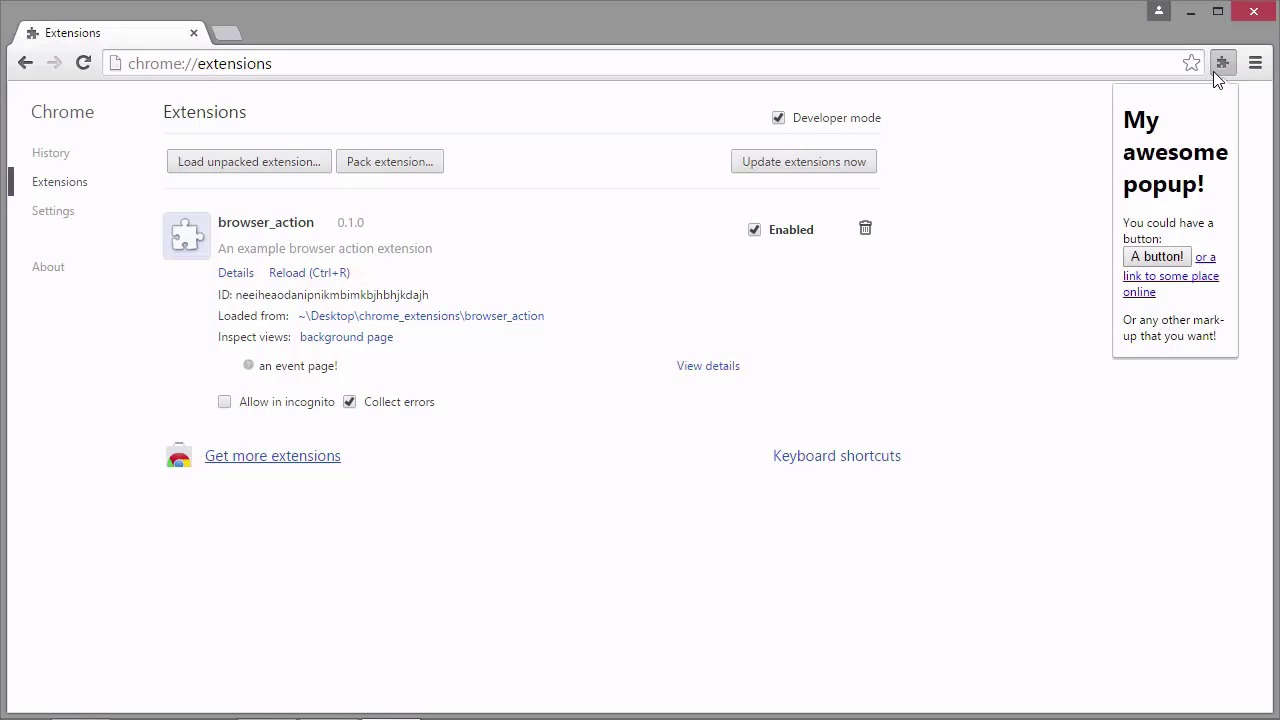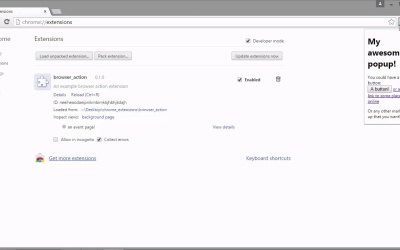- Overview
- Transcript
2.3 Adding a Popup
When the extension's button is clicked, we'll typically want to show a popup menu that exposes the functionality of the extension. In this lesson we'll see how to add it.
1.Introduction2 lessons, 07:04
2 lessons, 07:04
1.1Introduction00:54
1.1
Introduction
00:54
1.2Setup06:10
1.2
Setup
06:10
2.Extension Basics7 lessons, 42:46
7 lessons, 42:46
2.1Architecture04:08
2.1
Architecture
04:08
2.2Building a Browser Action04:58
2.2
Building a Browser Action
04:58
2.3Adding a Popup06:42
2.3
Adding a Popup
06:42
2.4Using chrome.* APIs06:26
2.4
Using chrome.* APIs
06:26
2.5Content Scripts05:24
2.5
Content Scripts
05:24
2.6Building a Page Action07:06
2.6
Building a Page Action
07:06
2.7Overriding a Built-In Page08:02
2.7
Overriding a Built-In Page
08:02
3.Building a Chrome Dev Tools Extension2 lessons, 15:51
2 lessons, 15:51
3.1Creating a Panel08:06
3.1
Creating a Panel
08:06
3.2Creating a Sidebar Pane07:45
3.2
Creating a Sidebar Pane
07:45
4.Common Tasks4 lessons, 31:25
4 lessons, 31:25
4.1Communication Between Components09:45
4.1
Communication Between Components
09:45
4.2Localization07:33
4.2
Localization
07:33
4.3Extension Security08:33
4.3
Extension Security
08:33
4.4Packaging an Extension05:34
4.4
Packaging an Extension
05:34
5.Summary1 lesson, 02:19
1 lesson, 02:19
5.1Summary02:19
5.1
Summary
02:19
Dan Wellman is an author and front-end developer based in his home town in the south of merry old England. By day he builds web sites and applications and likes to focus on JavaScript, testing and workflow tools. By night he produces video courses for Tuts+ on a range of mostly front-end focused topics, usually centered around JavaScript.