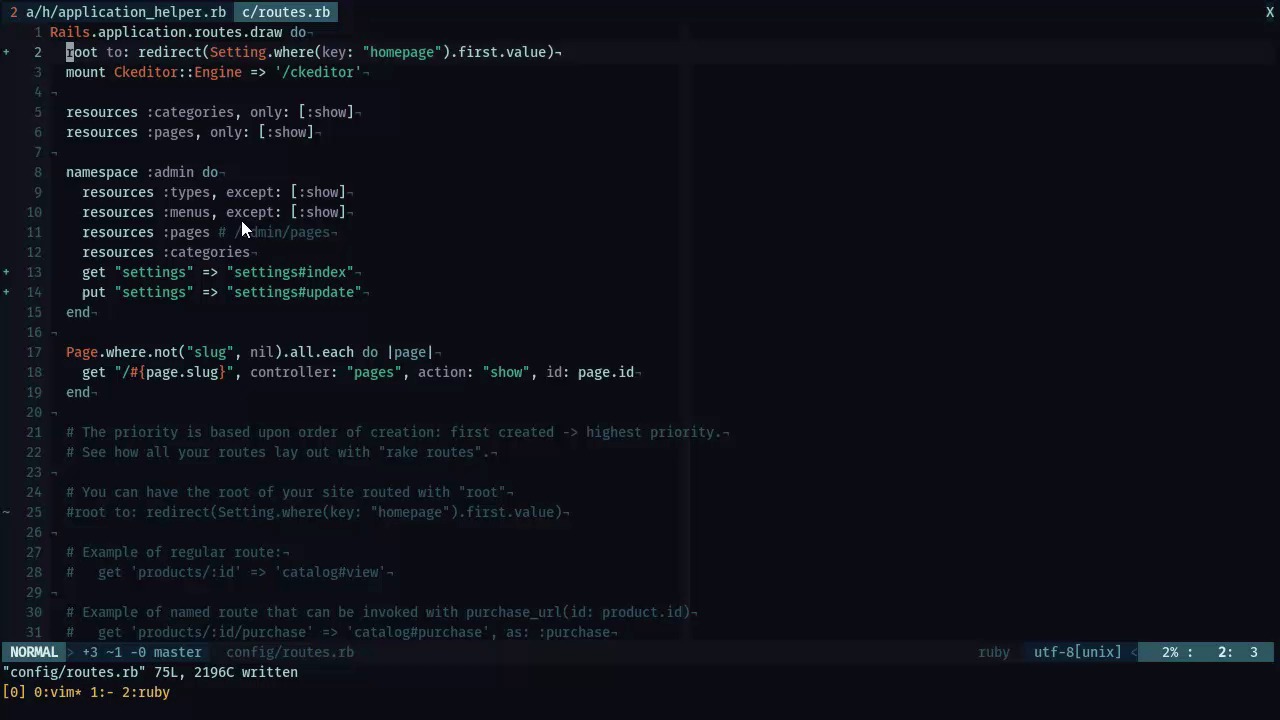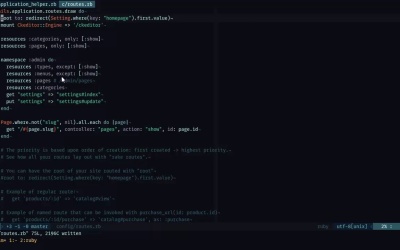- Overview
- Transcript
4.4 Settings: Part 2
In this lesson, we'll complete our implementation of the general settings panel. We'll also provide mechanisms to persist and use the respective data.
1.Introduction3 lessons, 11:13
3 lessons, 11:13
1.1Introduction02:21
1.1
Introduction
02:21
1.2What Is a CMS?03:33
1.2
What Is a CMS?
03:33
1.3Bootstrap the Application05:19
1.3
Bootstrap the Application
05:19
2.Building the CMS4 lessons, 48:03
4 lessons, 48:03
2.1Pages11:32
2.1
Pages
11:32
2.2Routing the Content to the Public09:49
2.2
Routing the Content to the Public
09:49
2.3Categories17:18
2.3
Categories
17:18
2.4Rich Content Editing With a WYSIWYG Editor09:24
2.4
Rich Content Editing With a WYSIWYG Editor
09:24
3.Advanced CMS Features4 lessons, 46:25
4 lessons, 46:25
3.1Menus: Part 110:37
3.1
Menus: Part 1
10:37
3.2Menus: Part 209:14
3.2
Menus: Part 2
09:14
3.3Custom Content Types: Part 112:54
3.3
Custom Content Types: Part 1
12:54
3.4Custom Content Types: Part 213:40
3.4
Custom Content Types: Part 2
13:40
4.Theming and Administration5 lessons, 1:03:36
5 lessons, 1:03:36
4.1Templates and Themes: Part 114:55
4.1
Templates and Themes: Part 1
14:55
4.2Templates and Themes: Part 216:27
4.2
Templates and Themes: Part 2
16:27
4.3Settings: Part 115:41
4.3
Settings: Part 1
15:41
4.4Settings: Part 206:50
4.4
Settings: Part 2
06:50
4.5Administration09:43
4.5
Administration
09:43
5.Conclusion1 lesson, 01:33
1 lesson, 01:33
5.1Conclusion01:33
5.1
Conclusion
01:33
I'm a Rubyist/Javascripter/UI designer; occasional speaker; Mac & Arch Linux user.