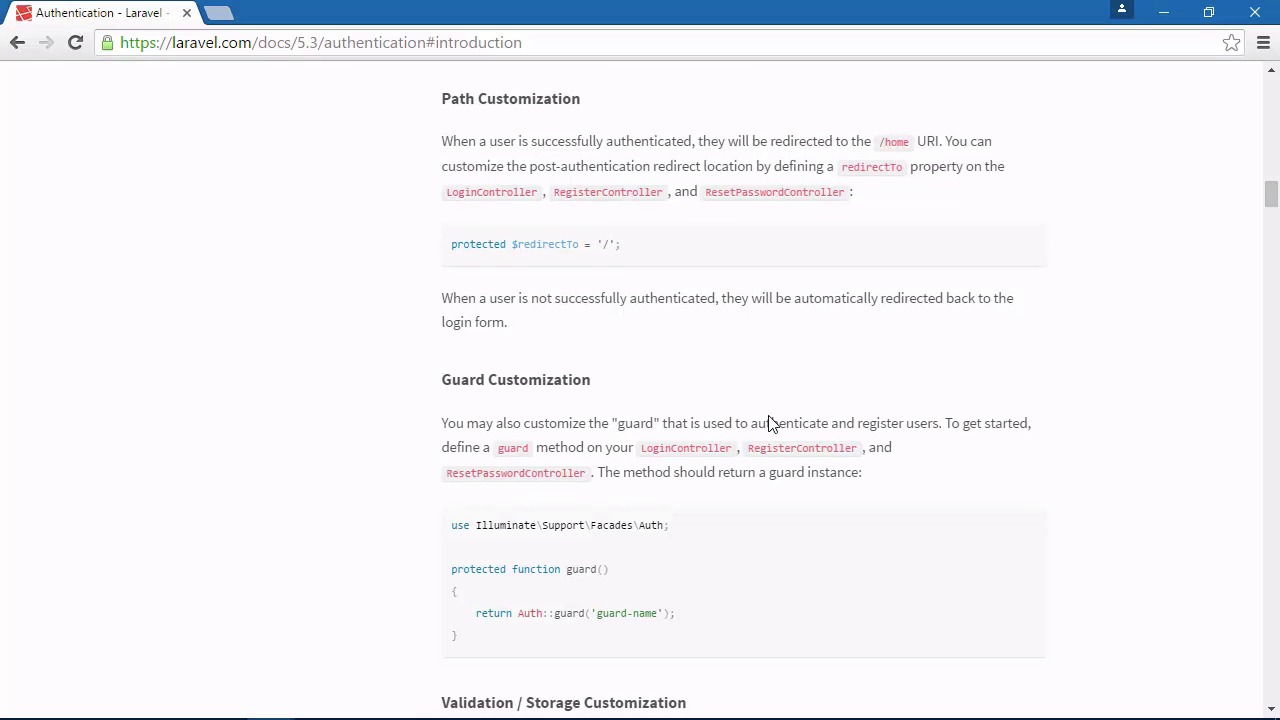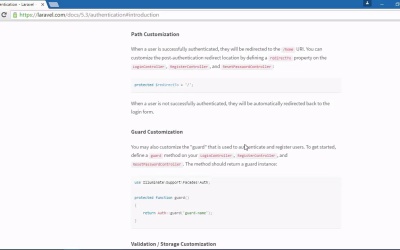- Overview
- Transcript
4.1 Conclusion
Laravel's default configuration will fit the needs of most applications. But every application is different, and you may need to customize your application's authentication. In this course, you learned how to create and register your own user providers and guards!
My name is Jeremy McPeak, and from all of us here at Envato Tuts+, thanks for watching!
1.Introduction2 lessons, 09:21
1.1Introduction01:33
1.2First Steps07:48
2.Custom Laravel Authentication3 lessons, 24:42
2.1Create an Authenticatable User05:35
2.2Create a User Provider11:08
2.3Write a Custom Guard07:59
3.Real-World Authentication3 lessons, 28:43
3.1Write a Real User Provider08:52
3.2Authenticate Users with Middleware and Guards11:32
3.3Authenticate our Admin Users08:19
4.Conclusion1 lesson, 00:59
4.1Conclusion00:59
4.1 Conclusion
Laravel's default configuration will fit the needs of most applications and as you learned in the first lesson, adding authentication to your Laravel project is a breeze. But every application is different and you may need to customize your application's authentication. Now, there's nothing to worry about, because you now know how to write and register your own user providers and guards. But if you plan on using multiple guards, remember that users authenticated with one guard are not authenticated with other guards. The multi guard design could save you some time and simplify your application's code, but be sure to plan accordingly. It's a different way of authenticating different types of users and as such, it requires a different way of thinking. Thank you so much for watching this course. Please feel free to get in contact with me through Twitter or the Tuts+ forums if you have any questions. Once again, thank you and I will see you next time.