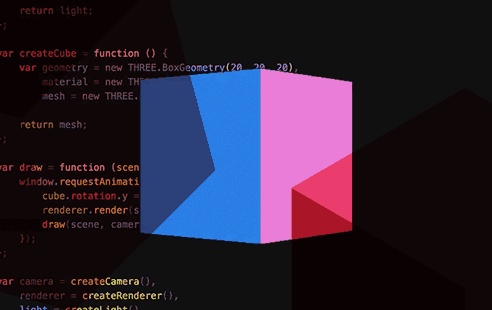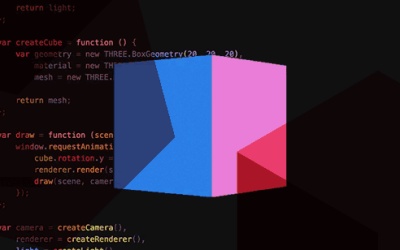Three.js is a popular JavaScript library for creating 3D graphics on the web. Its goal is to simplify the complicated WebGL API.
In this course, Envato Tuts+ instructor Stuart Memo will cover everything you need to get up and running with Three.js. You'll see how to set up the boilerplate for a Three.js project, and you'll get to build a simple project—a rolling dice animation.
1.Getting Started2 lessons, 05:43
2 lessons, 05:43
1.1What Is Three.js?01:48
1.1
What Is Three.js?
01:48
1.2What You Need03:55
1.2
What You Need
03:55
2.Three Dimensions in a Web Browser3 lessons, 20:02
3 lessons, 20:02
2.13D Concepts03:11
2.1
3D Concepts
03:11
2.2Lights, Camera, Render08:14
2.2
Lights, Camera, Render
08:14
2.3Cubes08:37
2.3
Cubes
08:37
3.Animation4 lessons, 22:38
4 lessons, 22:38
3.1Spinning the Cube04:19
3.1
Spinning the Cube
04:19
3.2Adding a Texture05:33
3.2
Adding a Texture
05:33
3.3Tweening04:39
3.3
Tweening
04:39
3.4Rolling the Dice08:07
3.4
Rolling the Dice
08:07
4.Summary1 lesson, 01:07
1 lesson, 01:07
4.1Summary01:07
4.1
Summary
01:07
Stuart Memo is a programmer and musician who believes that JavaScript is the new Punk Rock. He lives and works in Glasgow, Scotland where he spends much of his time making projects with silly names.