How to Install Ghost and WordPress With Docker
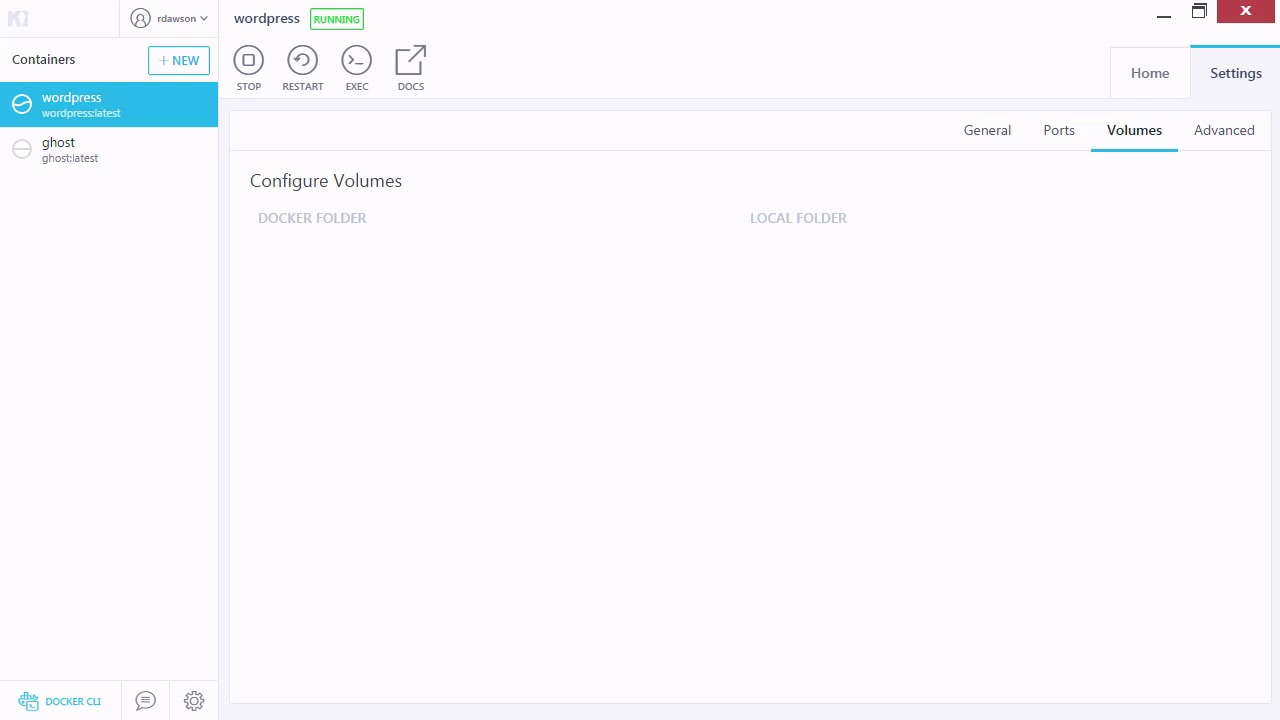
Docker is a lightweight, portable tool that can free you from having to install server software on your local machine. The containers Docker creates can be started and stopped on any computer, easing deployment and configuration.
In this video tutorial from my course Develop and Deploy With Docker, we'll configure containers to serve websites using Ghost and WordPress.



Watch the Full Course
In the full course, Develop and Deploy With Docker, you'll learn how to use Docker to create and manage portable web development environments.
You'll learn how to modify images for your own use and share them on the Docker hub and how to use Kitematic, the GUI interface for Docker. Finally, you'll see how to create some practical web server instances for NGINX, and how to set up a portable development environment using Codebox.
Now that you're up and running, find some useful WordPress plugins and other items to help your development work over on Envato Market.












